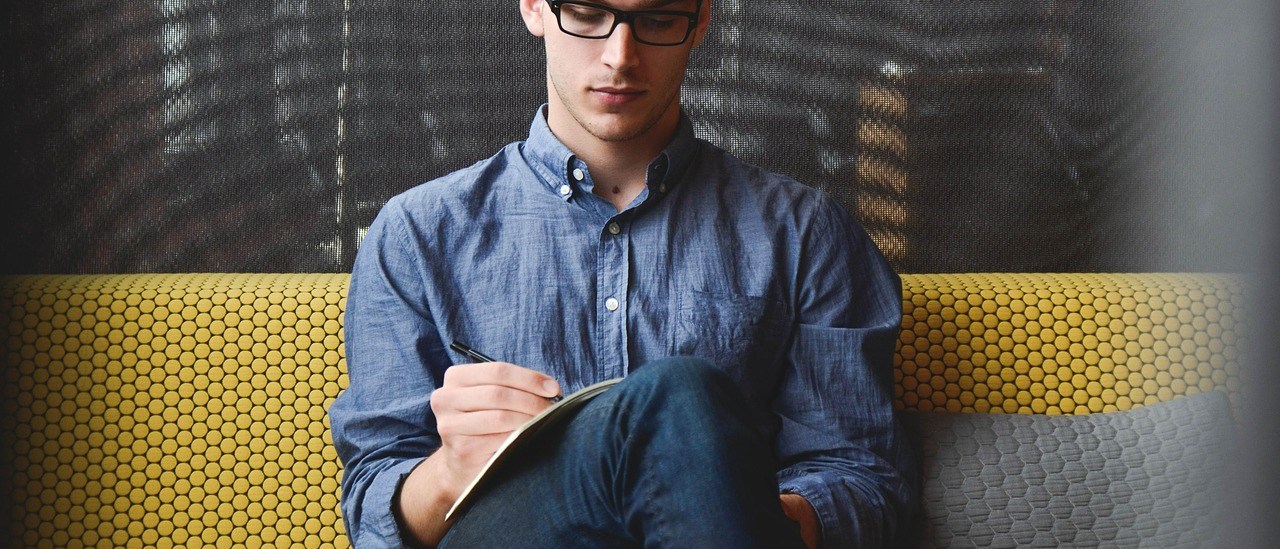Once you have varnish cache in your server setup and configured one of the problems you might face if you use varnish cache. Thats your mega menu will disappear from the site mobile as well as desktop version.
Simple solution to that is to go to /vendor/magento/module-theme/view/frontend/layout/default.xml.
In this file find “<block class=”Magento\Theme\Block\Html\Topmenu” name=”catalog.topnav” template=”Magento_Theme::html/topmenu.phtml” ttl=”3600″ before=”-“/>”. Just remove ttl=3600 and your menu is back in the site with varnish cache active.

2X Certified Adobe Magento Commerce with 10+ years’ experience in Magento platform